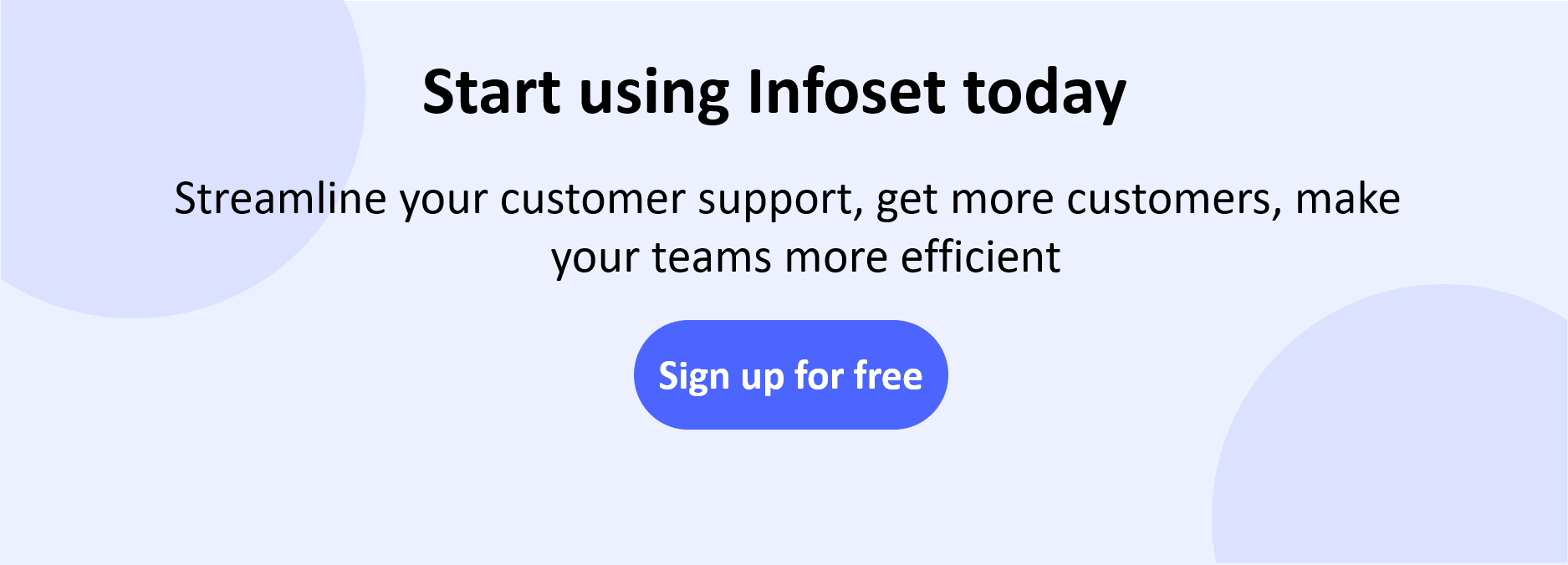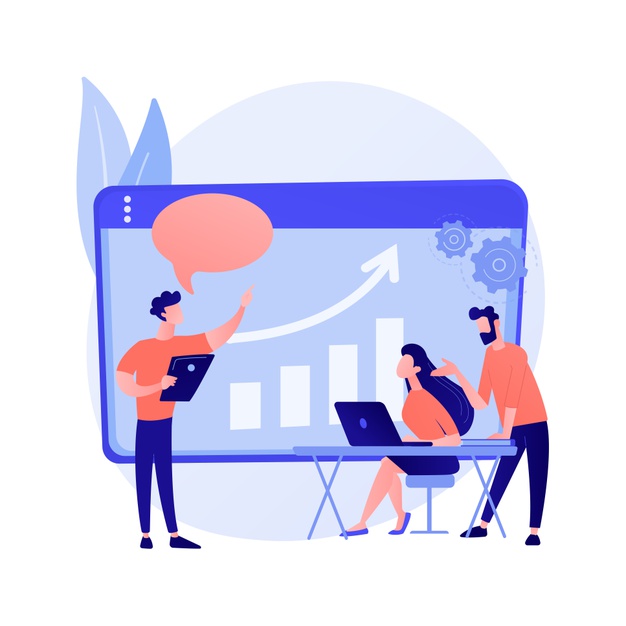8 Features Call Center Software Must-Have
Your phones are ringing too often, your customer representatives are constantly trying to catch up, and are new ones coming as soon as the phone calls are over?
Typical call center scene, right?
But what if your customer representatives cannot respond to so many calls at the same time, despite all their efforts?
Your customers will get angry as they wait for customer representatives, and customer representatives apologize to the customer in this situation. Later, many customers leave bad comments for the business because of this situation.
These calls will be a complete disappointment for both your agents and customers.
So who faults in such a scenario?
In such a scenario, neither your customer nor customer representative is faulty, but your software is. Some of the faults of the call center systems are incorrect call forwarding, missed customer calls, long waiting time and lack of customer information among the many mistakes that frustrate customers. In this case, your call management system was extremely disorganized and failed in this scenario.
The main task for call center software is to simplify operations and streamline call handling.
Before setting up a call center, make sure the call center software has these 8 features we have listed for you!
8 Must Have Features for Your Call Center System
1st Interactive Voice Response (IVR)

Interactive Voice Response is the first voice your customer hears after contacting you. IVR helps you respond to your customer calls instantly and be available 24/7. Through DTMF customers interact with customized responses.
In other words IVR acts as a virtual receptionist. It helps you greet the caller with a personalized welcome message and communicate with callers in their local language.
2. Automatic call distribution (ACD)
Automatic call distribution ensures that calls are automatically routed to the optimal agent and decreases the waiting time. It helps to handle customer calls systematically.
When you set up a cloud-based call center software, you can customize the routing and criteria of customer calls. Later, it can also be changed depending on call volume or customer requirements. There are several options where calls can be forwarded, routing to performance, usage path forwarding, forwarding calls to the idle system, forwarding to the least busy, etc.
3. Skill Based Routing
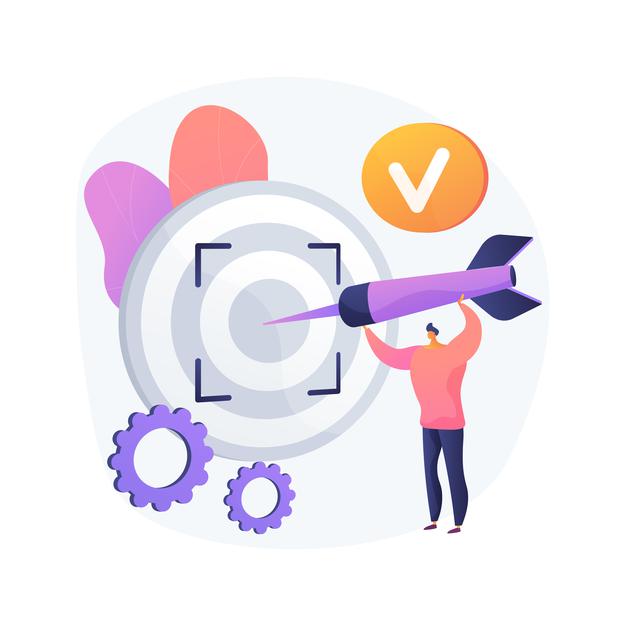
Skill Based Routing is the routing of calls based on the representative’s skills. It is categorized based on specialization, language, region, demography, or various skills. The process starts with IVR‘s interaction with callers. Then, according to the customer feedback, the IVR redirects to the most fitting representative for the case. When calls are routed to representatives with the right skills, customer issues are resolved faster, which improves customer satisfaction.
4. Call Recording
Call recording feature records all your incoming and outgoing calls. Reviewing calls is necessary for keeping track of representative performance. Call recording helps you to train new staff and set a benchmark for call quality. Also, if any dispute arises between a customer and the agent, call recordings can help you solve the problem while presenting evidence.
5. Call Monitoring
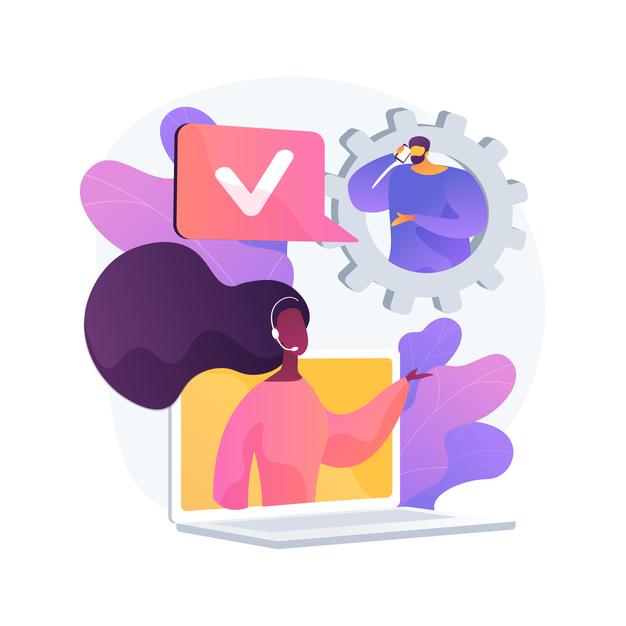
Call tracking monitors all your calls 24 hours a day, 7 days a week. Managing a call center while keeping both agents and customers happy is a difficult task. With the call tracking feature, you can track all calls whether they have been answered or not and the performance of every customer representative.
6. Live Call Transfer
This feature allows agents to transfer calls to another agent without ending calls. Let’s say that if a representative fails to solve a problem, the request can be passed on to a senior manager or someone from another department without interrupting what will happen. This process does not reduce the waiting time of the customer. This process decreases the waiting time for customers so it will also improve the customer experience positively.
7. CRM integration
Call center software integrated with CRM software helps agents provide a personalized experience to callers. In addition to viewing call logs, the agent can access previous calls, cases, incidents, notes, chat transcripts and more. This information helps busy call center agents to be more organized, efficient and effective.
8. Analytical Reports
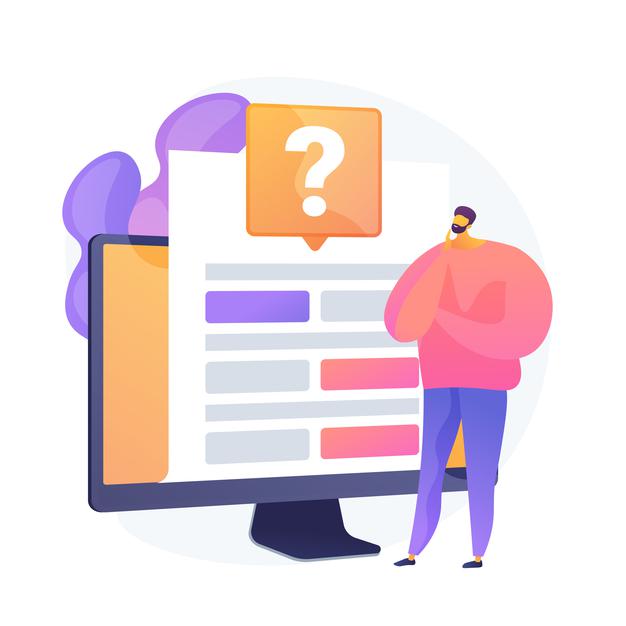
Analytical reports record call volume on different days, peak hours, number of missed and received calls, traffic from different regions, incoming calls and other important information. Analytical reports are important when making decisions on optimum headcount, hourly, daily, and weekly planning, and evaluating overall performance.
A call center needs not only good speaking agents but also efficient call center software to support them. An effective system also increases their efficiency and performance. If you are looking for a cloud call center software or if you want to move your existing call center to an omnichannel customer service system, try Infoset free for 14 days. With Infoset, you can easily manage all your support and sales channels such as call center, social media, e-mail, live chat, chatbot from a single platform and offer your customers an extraordinary experience.