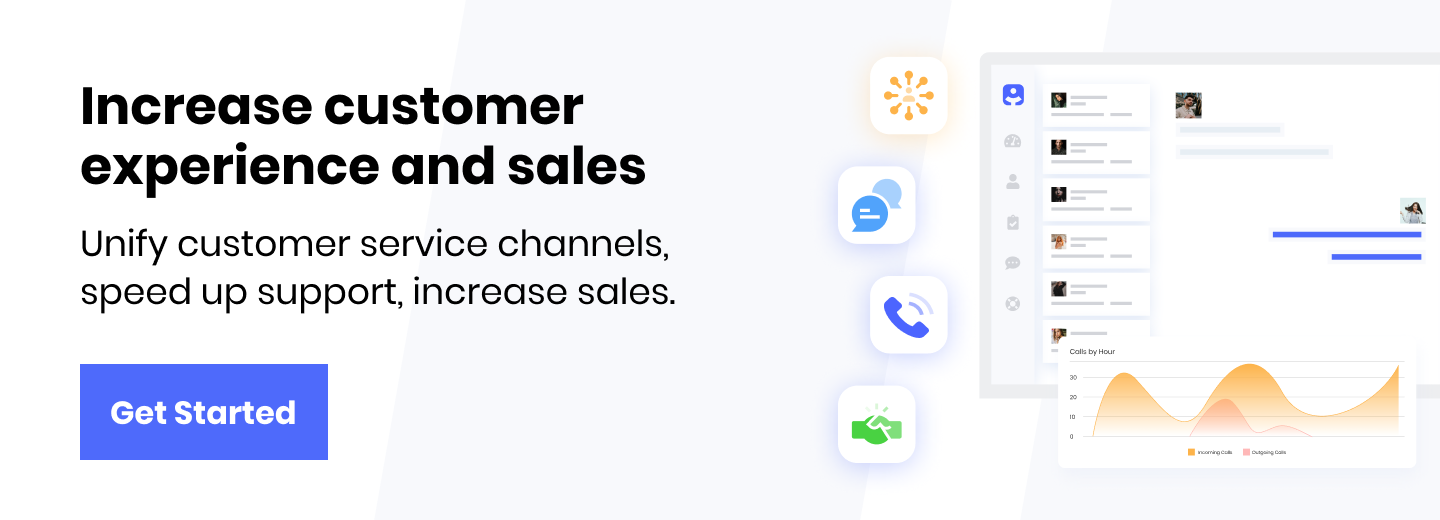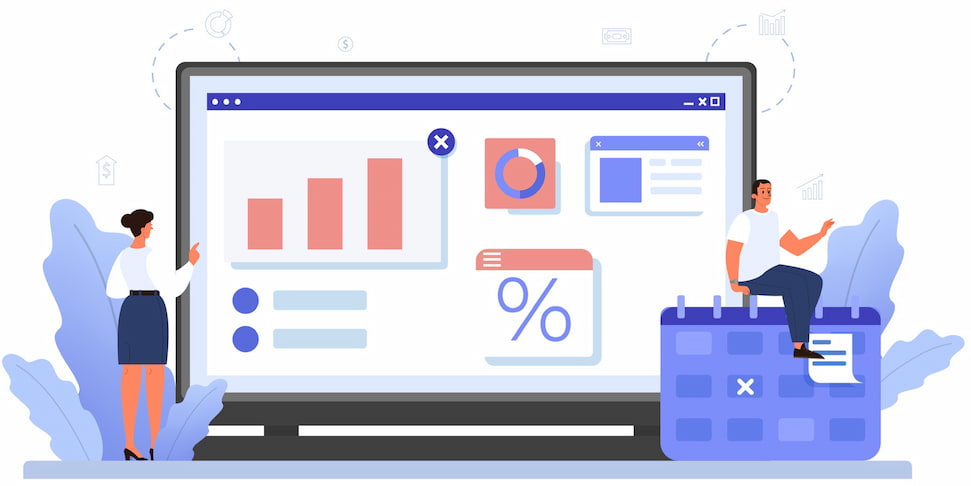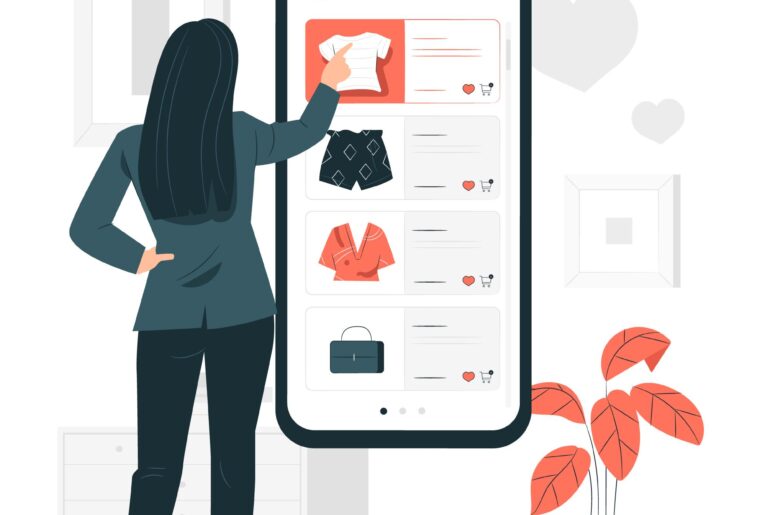LinkedIn is the world’s largest professional network on the internet as an application designed to find the right job or internship while connecting&strengthening professional relationships. But, it’s not only limited to this. Additionally, you can also benefit from LinkedIn for finding potential customers and making sales. So how to make sales on LinkedIn?
LinkedIn Use for Sales
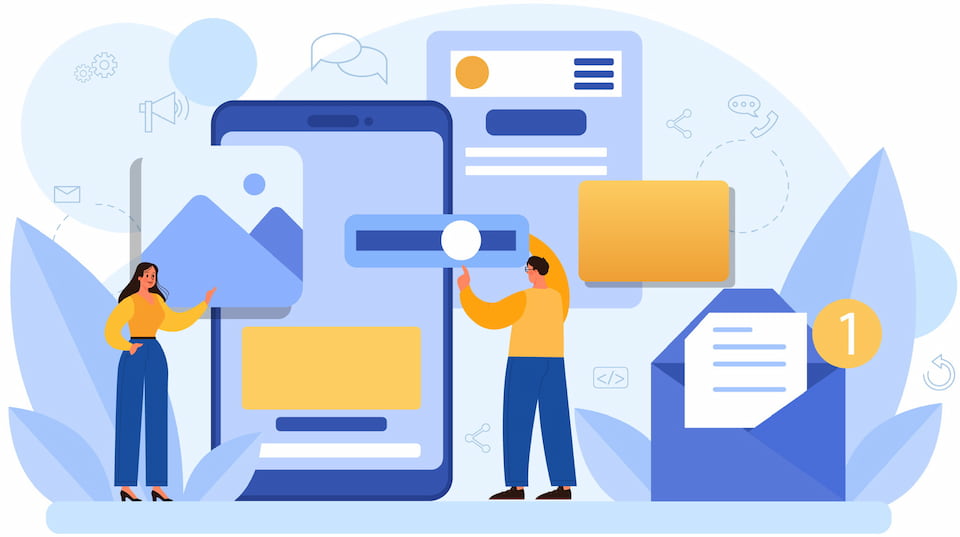
LinkedIn is a business networking platform with 810 million registered members in 150 countries according to 2021 data. It brings together people working and researching in numerous fields. In addition, LinkedIn is a proven tool for B2B research. According to the research, 81% of the B2B marketers prefer this platform to reach the best B2B potential customers.
LinkedIn sales channel offers many functionalities to attract high-quality potential customers. As more and more salespeople realized this, receivers’ inboxes started to fill up with outreach messages. However, since these messages were too generic, they failed to mobilize the recipients. Therefore, you need to know how to write an email on LinkedIn to increase sales. This way, you can write messages that engage potential customers instead of annoying them.
4 Things to Consider For LinkedIn Sales Emails
LinkedIn ensures some valuable information to reach potential customers and mobilize them. 2021’s data suggest that 57 million companies use LinkedIn actively. People who use this information wisely will be a step ahead. However, accomplishing this is not that easy. Here are the four points to consider in LinkedIn sales emails:
1) Optimize Your Profile
As a salesperson, you first and foremost need to build the customer’s trust. Therefore, if you use a profile with no content, users will perceive you as a fake account. If you reach out to potential customers this way, you are less likely to get a response, let alone a deal. Therefore, you need a profile picture and a biography to introduce yourself. You can also add your work experience so that the person looking at your profile can see what responsibilities you have in the company.
2) Keep Your Email Short

LinkedIn messages should be written with limited characters so the user can see them without scrolling since they appear in a tiny window. If you want your entire message to be immediately visible to the recipient, you should write about five to seven sentences long. You should also keep it short and clear while maintaining a line of warmth and sincerity.
3) Personalize Each Email for Each Customer
Personalization is the milestone of sales. You should include details to show that that message isn’t a mass text, not a personal message. Primarily, address your customer with their name and create a sense of specialty. You should indicate that you care about their job success and make them a valuable offer. At this point, you need to research the company and see what kind of problems they have and which solutions they look for.
4) Determine a Suitable Font
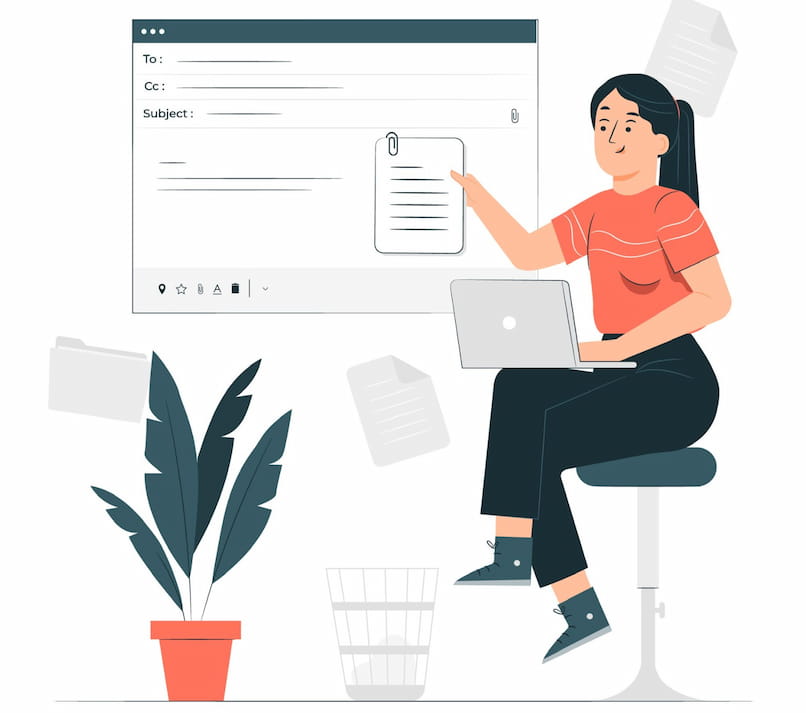
Use only one font for each message. Bold fonts are not preferred because capital letters are perceived as a warning to the other party. It is recommended to be concise and organized instead of long blocks of illegible text. Long blocks create customer reluctance, and messages will be trash before the reading. The faster you get your point across, the easier it’s to be the center of attention.
Easy Address to Reach Your Customers: Infoset
Infoset helps companies focus on their sales through the services it provides. Call center, automation, live support, and chatbots allow you to gain customers more quickly. Additionally, Infoset enables managing and reporting all your sales processes and tasks from a single place. Start using Infoset today if you’re aiming to carry your customer experience and increase your sales.