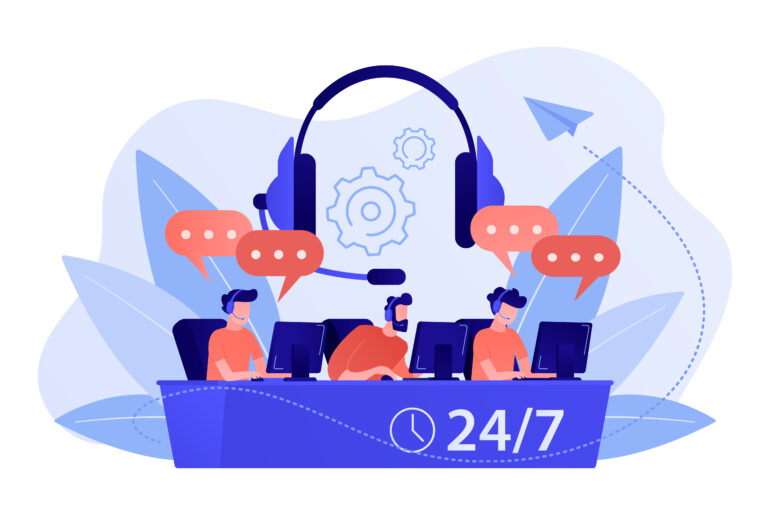In this post, we’ll be highlighting some of the new features we’ve recently added to the platform, including dynamic reports, field-level permissions, time-based automations, and more. These updates will empower you to gain valuable insights into your customer service operations and automate your workflows, making it easier than ever to manage and grow your business. So, let’s dive in and explore these new features in more detail!
Dynamic Reports: Create custom reports and dashboards tailored to your needs
In addition to the hundreds of out-of-the-box reports available on the platform, Infoset now offers a powerful dynamic reporting feature that enables companies to create custom reports and dashboards tailored to their specific needs.
Dynamic reports allow you to track key metrics such as ticket resolution times, customer satisfaction rates, and more, and filter and segment the data in a variety of ways to gain deeper insights into your customer service operations. With this feature, you can spot trends and patterns in your data, identify areas that need improvement, and make data-driven decisions.
You can also use dynamic reports to track the performance of different agents, departments, or channels and make changes accordingly. Additionally, reports can be easily exported and shared with team members, allowing for greater collaboration and transparency across your organization.
With this feature, you will have more control over your customer service operations, giving you the ability to create custom reports and dashboards that align with your business goals, and make more informed decisions to improve your overall customer experience.
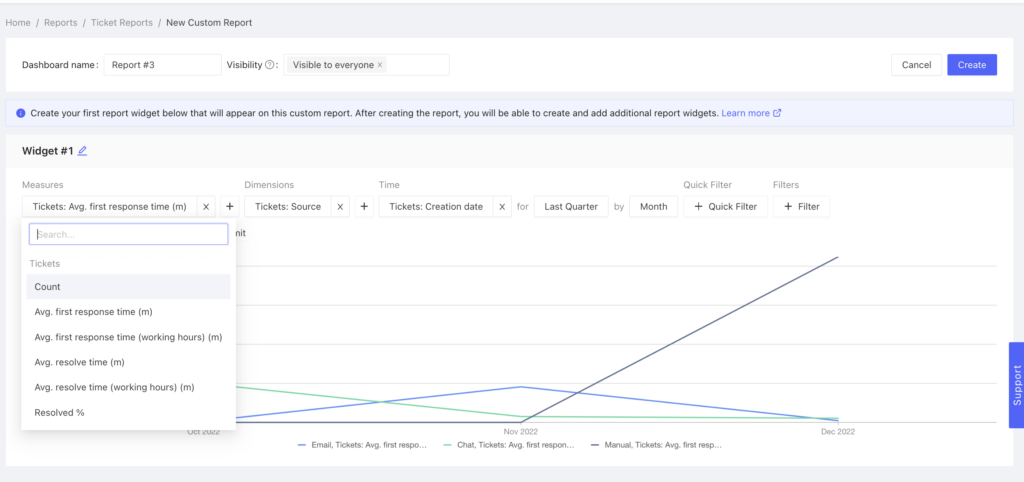
Time-based Automations: Streamline your customer service workflows
Infoset’s latest update includes the ability to create time-based automations, which allow you to streamline your customer service workflows and save time on repetitive tasks. With this feature, you can set up automated actions to be triggered at specific times or intervals, such as sending follow-up emails to customers, escalating tickets to a higher level of support, or closing tickets that have been inactive for a certain period of time.
One of the main benefits of time-based automations is that it allows you to keep your customer service operations running smoothly and efficiently, even when you’re not actively monitoring the platform. For example, you can set up an automation to send a follow-up email to customers who haven’t replied to their initial support request, ensuring that no customer inquiry goes unanswered.
Additionally, time-based automations can also help you increase efficiency and reduce the workload for your customer service team. For example, you can set up an automation to escalate high-priority tickets to a higher level of support, so they are handled promptly and effectively.
With time-based automations, you’ll be able to streamline your customer service operations and keep your customers happy. It will also give you more time to focus on other important aspects of your business.
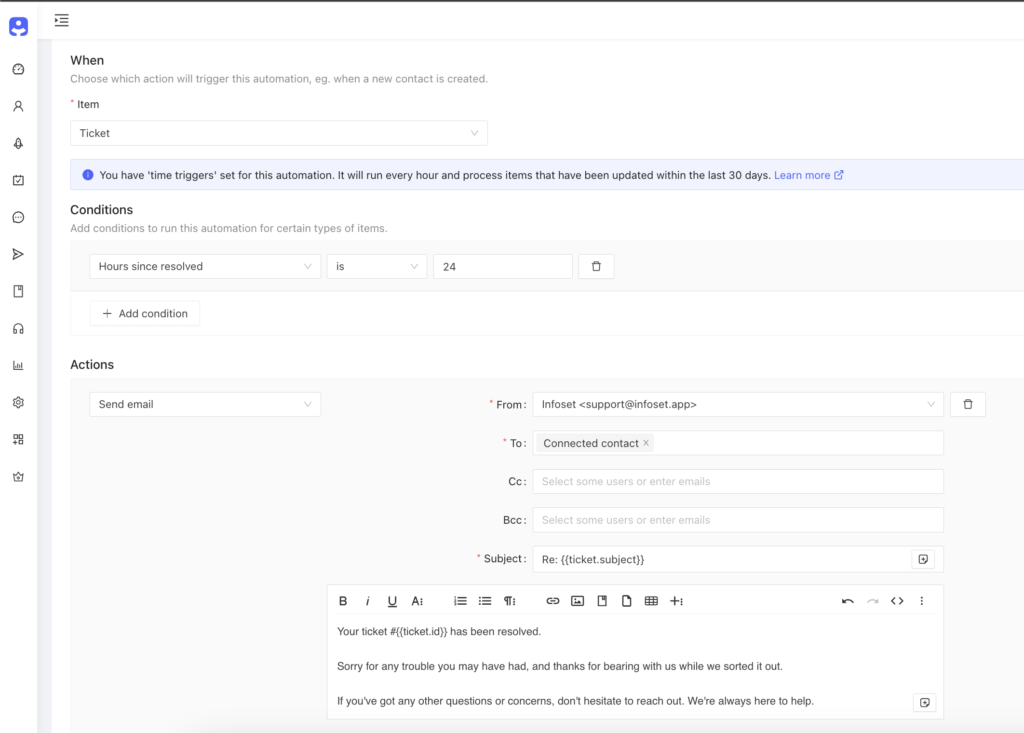
Granular Permissions: Control access to your data
Infoset now offers granular permissions that allow companies to control access to their data at the field level. With field-based permissions, you can define which teams can see which fields on your data (such as your contact data or your tickets). This added level of security ensures that sensitive information is only accessible to the teams that need it, and it also helps to prevent data breaches and human errors.
One of the key benefits of this feature is that it allows you to tailor access to your data based on the role and responsibilities of your teams. For example, you can restrict access to sensitive customer information to only a select group of customer service agents, or only allow sales teams to view necessary information about deals.
This feature also allows for greater collaboration and transparency across your organization. You can easily share data with other teams and ensure that everyone has access to the information they need to do their job effectively.
With granular permissions, you’ll have more control over your data and be able to keep it secure while allowing your teams to access the information they need to do their job. This feature will give you peace of mind knowing that your data is secure and is only accessible to the right people.
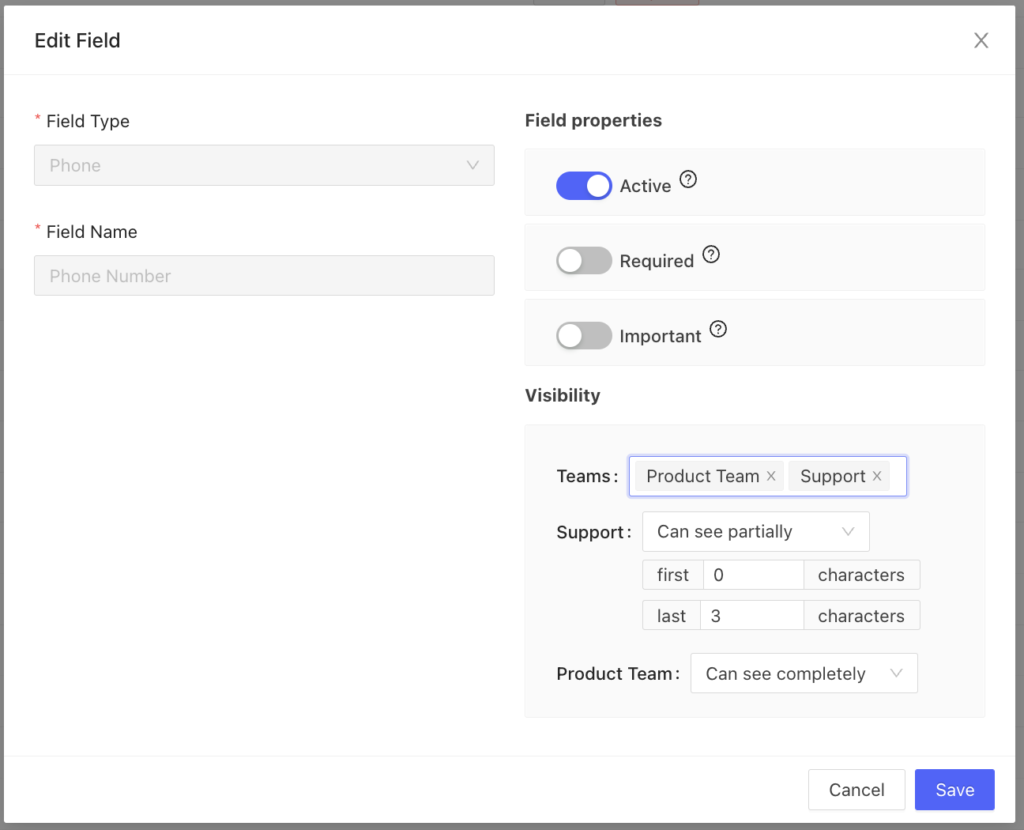
These new features are just a select few examples of the many improvements we’ve made to Infoset. Our goal is to provide you with a platform that makes it easy to manage and grow your business, and we’re constantly working to add new features and improve existing ones.
As always, we value your feedback and are always open to hearing your suggestions for new features or improvements. Thank you for choosing Infoset as your customer service platform and we look forward to continue providing you with the tools you need to succeed 🚀