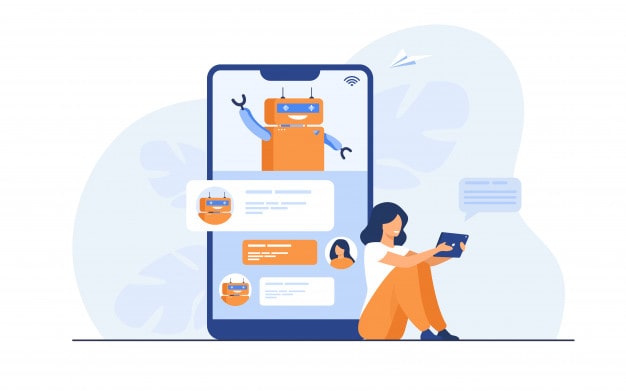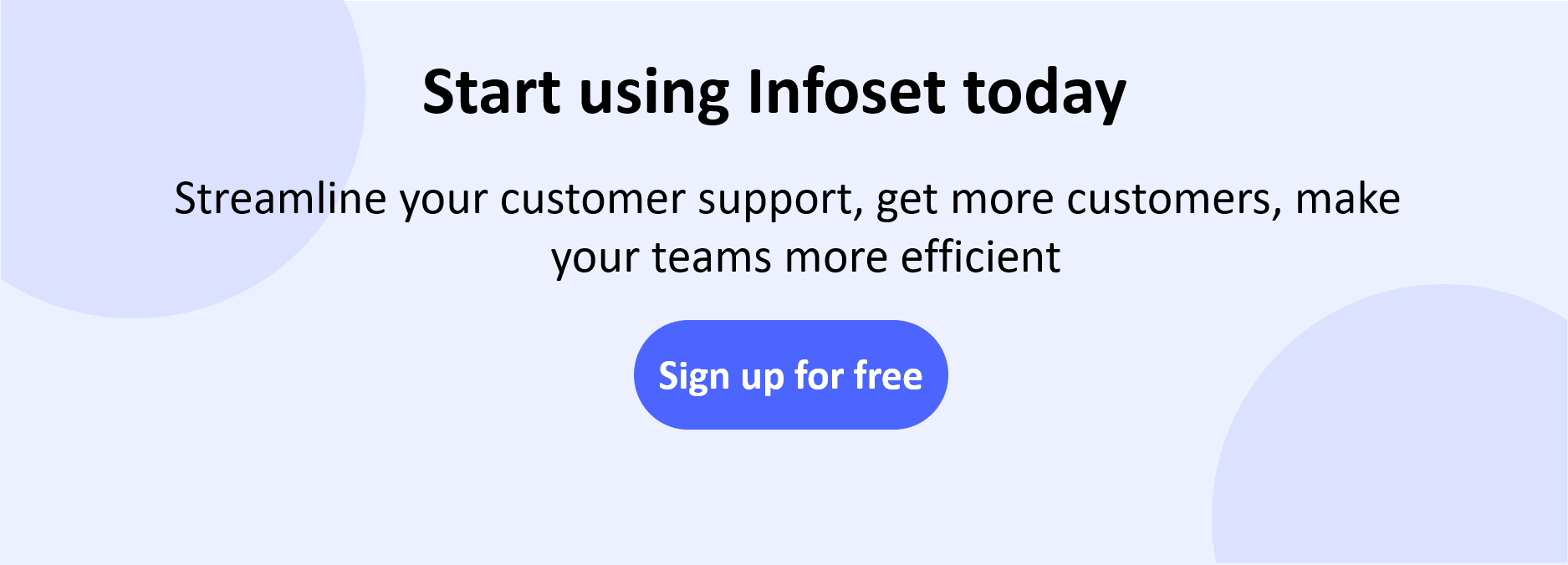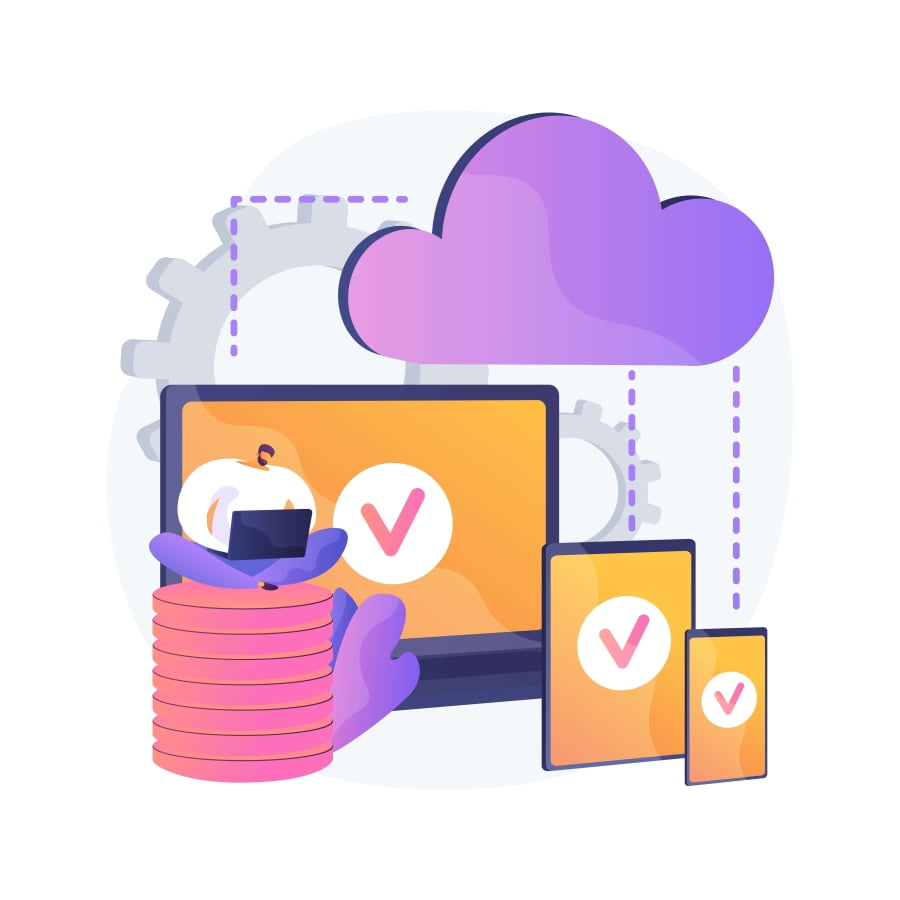Ever since chatbots were first launched, companies have used chatbots specifically to improve customer service. Thus, it opened a new experience in terms of user experience. Although chatbots did not perform well in the beginning, in recent years, chatbots started to be seen as very useful and useful.
Where to Start a Chatbot Design?
First of all, we need to understand what chatbot design means. Chatbot design is more than training the chatbot to answer predetermined questions. A successful chatbot design is an application that provides users with value and benefits that they wouldn’t get from a traditional, non-speech experience. For example, a well-designed chatbot can provide quicker and clearer answers to users’ frequently asked questions.
When designing a chatbot, you need to question and rethink your design and determine why you need a chatbot.
The chatbot design steps are similar, although it varies in use cases. These are:
- Define what your chatbot will do.
- Consider the personality of your chatbot.
- Determine the topics your chatbot will cover. (eg. Support, pricing, delivery updates)
- Brainstorm user questions/statements for each topic.
- Train your chatbot to understand various questions/phrases (eg “I want to talk to the sales department”, “Can I talk to the sales department?”)
- Type your chatbot’s responses or prompts
- Analyze and train the chatbot’s performance
While the 7 steps above may seem like a simple process, it requires a lot of planning. However, even if you are not an expert, you can create a functional chatbot. Also, it is important to consider several factors that can affect the performance of your chatbot.
First Set Your Expectations
The first and most important step in chatbot design is to determine your expectations from the chatbot. With a simple example, even AIs like Siri, Cortana, and Alexa can’t handle every function.
The second most important point is the data you have. Using data to train chatbots is key to properly design chatbots. If everything is tried to be answered with the chatbot, it will not be possible to create a chatbot with the desired features since you will have to deal with too much data. Therefore, you need to set your expectations for chatbot design.
Define Your Chatbot’s Role
After determining your expectations from the chatbot, the next step is to choose the role your chatbot will have while meeting those expectations. The role you assign to your chatbot for the business goal you want to achieve is very important.
Most chatbots offer customer support and answer frequently asked questions quickly and clearly. Because companies often want to automate repetitive processes and reduce support costs. But if this does not match your business goal, you can determine the role of your chatbot differently. For example, a courier company can automate the location of the package and the estimated arrival time; a real estate company can automate setting appointments.
The more a chatbot is designed for the target, the better it works!
If the functions of your chatbot are compatible with what your target audience needs, people can get the information they need. Thus, the user is not distracted and the responses of your chatbot are not in a complex structure.
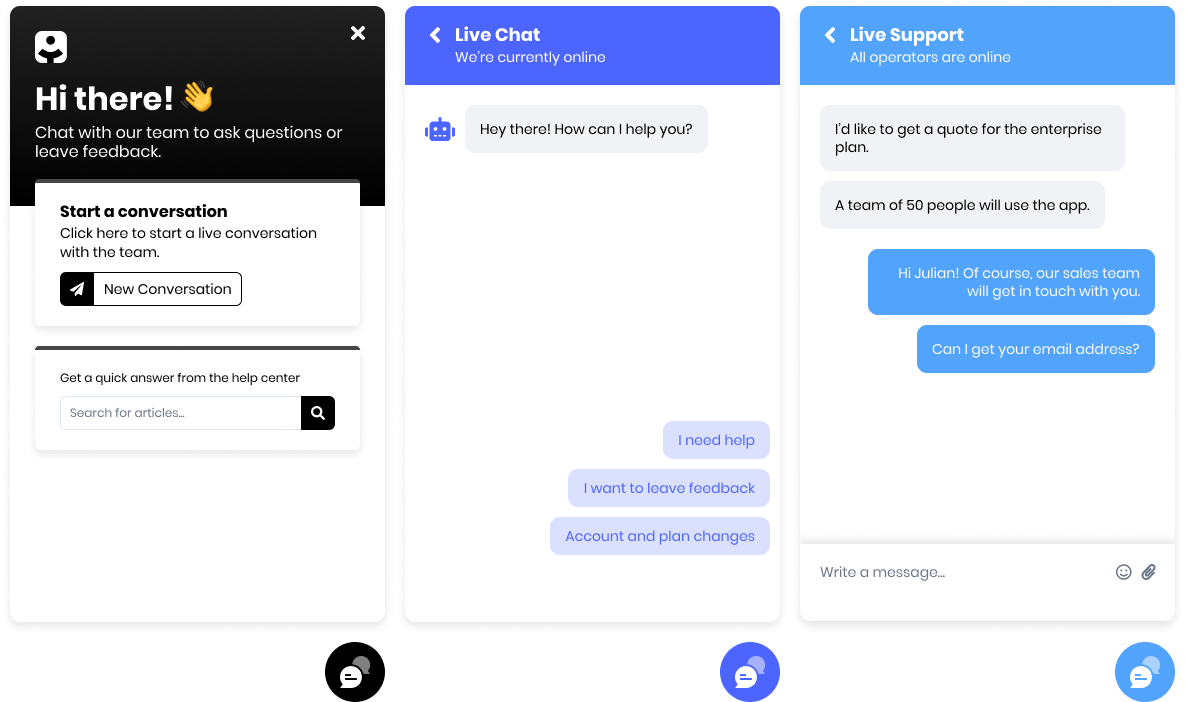
You can add multiple functions to your chatbot. These can be added via routable buttons such as “I need help”, “I Want to Leave Feedback” or “Account and Plan Changes”.
So, to define the role of your chatbot, ask yourself:
- What are my company’s needs?
- How can I format my chatbot to chat with different types of users?
- What are the most important questions of my customers that can be automated?
Automating technical questions that require a lot of information from people or are too difficult to understand is not a good step. This situation will negatively affect the user experience of your chatbot. The important point here is to identify uncomplicated answers that can add value to your customers.
Bring Personality to Your Chatbot
Once you’ve determined the role of your chatbot in your business goals, you can start thinking about the “who” your chatbot will be. Will it be a humanoid robot with a real name and avatar (Nadia a bot developed for the Australian government)? Or will it be a smiling robot with antennae? This is the first step in determining the personality of your chatbot.
Next, consider the language your robot should use. Usually, chatbots that use unique features of a human chat can use engaging words such as “Is that so? 🤔”, “What’s up? 👋” Or “Just kidding 😄”. If you want a chatbot to answer questions about your sales, you will probably choose to choose a more serious tone of voice or answers.
Consider The Way People Message
Making chatbots available for conversation is not an easy process. People expect chatbots to understand the questions they ask and respond appropriately with the right tone. However, the complexity of human communication can make interactions difficult for chatbots.
Here are two examples of challenges your chatbot may face:
1. Clarification of user expressions
You can train chatbots to answer specific questions on a topic. You’ll typically collect feedback from your team and customers on the most common issues people ask, and try to find types of questions and answers.
2. Processing fragmented messages
Check out your most recent messaging with a friend or colleague. You will likely find that instead of sending a single long message, you are sending your message in chunks.
Most chatbots cannot combine fragmented messages like the image above. It even becomes annoying by sending various messages to the user after each message. In such a scenario, it will be a very negative result in terms of user experience.
So how can you eliminate this problem in chatbots? The first solution that comes to mind is to include a delay between your chatbot’s responses. However, this solution can worsen performance. This is not just because of delay. The chatbot will be confused if users ask more than one question at the same time.
Therefore, it would be the smartest solution to inform the user about how the chatbot can help them and interact with the options you have chosen. With Infoset’s chatbot, which is easily customized, you can solve such problems even before experiencing them.
Can Chatbots Train Users?
Undoubtedly, consumers are using chatbots more and more. When chatbots first came out, people did not know how to use these robots and had a negative experience. However, as messaging has become an indispensable part of our lives, communication with chatbots has become easier.
Chatbots will continue to be trained and learn more with the data obtained. If you want to make this process more smooth and practical, you can explain to the users how they should behave in their communication with the chatbot. For example, if the user has difficulty in chat, you can ask him to format the answers given or direct them with examples of questions.
You Have Designed Your Chatbot. So What’s Next?
Chatbot perceptions have evolved in a purely positive direction since chatbots were first created. As we understand from this result, it is how effective chatbots are with a good design. The increasing use of chatbots makes it easier to both obtain data and get user feedback. With this data, chatbots are developing day by day.
The last and most important point in chatbot design is that it is impressive. For example, the weather application with you “Hey John, London is rainy today, I hope you have an umbrella.” communicating in the form of communication breaks most of the negative perceptions of the user towards chatbots.
In the competitive business world that is just beginning to understand the value of a well-designed chatbot, you can gain a critical competitive advantage if you pay attention to the user experience. To take advantage of chatbots and many other technologies, you can try Infoset free for 14 days. Infoset lets you manage all your support and sales channels such as cloud call center, live chat, e-mail and social media from a single platform and offer your customers an extraordinary experience.