Creating your account is simple. First, go to the pricing page and take a look at our pricing plans.
Before choosing a plan, don't forget to:
- (1) choose an appropriate billing period. Yearly billing is selected by default. If you want to get billed monthly, you should choose Monthly, but note that monthly billing will cost you more.
- (2) customize the plan to your needs. You can choose your number of users, agents (i.e. call center operators), supervisors (i.e. call center supervisors), external numbers, and chat domains (i.e. number of distinct domains that you're going to put live chat).
After choosing the billing period and customizing your plan, click Get Started on the plan you want. It'll redirect you to the register page. Fill in your information and click Register.
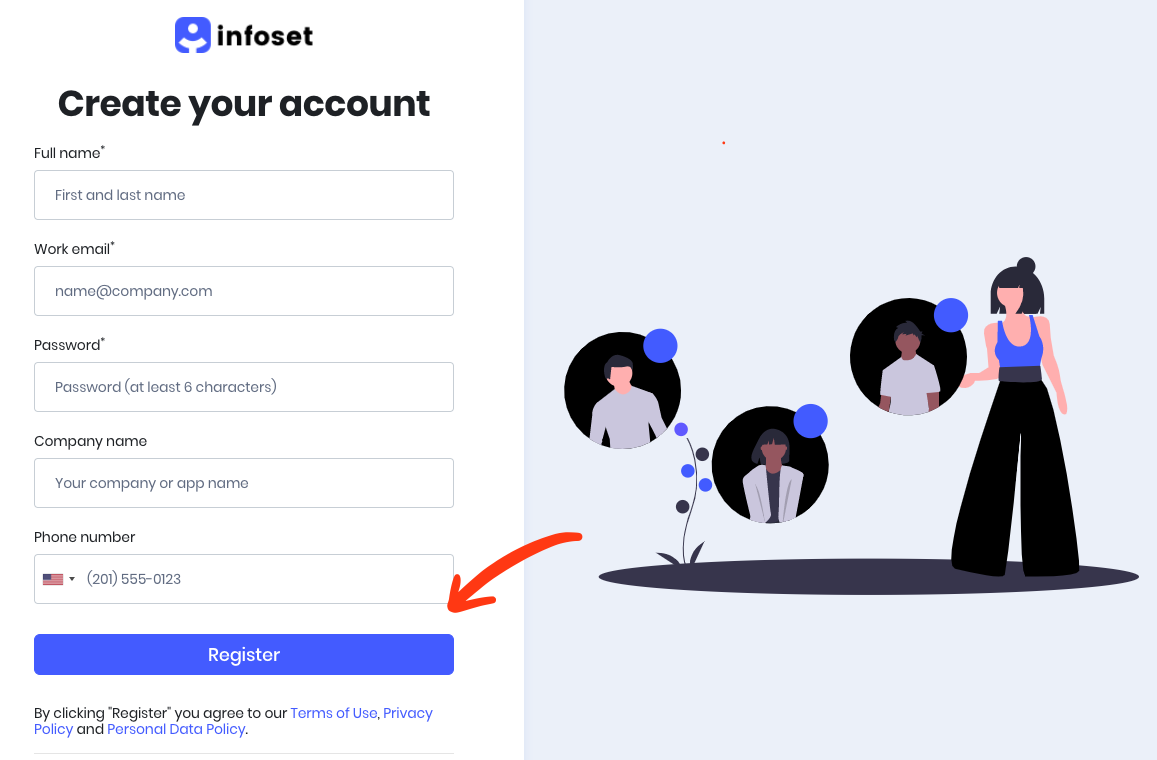
You can activate your account by clicking the link in the activation e-mail sent to your e-mail address and start using Infoset.
Creating an account is that easy! After creating your account:
- You can connect your phone numbers to Infoset and manage all your incoming/outgoing calls with the Infoset Cloud Call Center system.
- You can connect your e-mail addresses to Infoset, and convert incoming e-mails into tickets or leads and manage them on drag-n-drop pipelines.
- You can set up a live chat and chatbot system and integrate it into your website/application.
- You can set up a help center and share articles for your customers.
- You can also integrate your other channels such as WhatsApp and social media into Infoset and manage them from a single platform.
You took the first step to accelerate your processes and grow your business by managing all your support and sales channels on a single platform. You can set everything up by reading our step-by-step to-dos in this help center. If you get stuck, please reach us via live chat or at [email protected].
