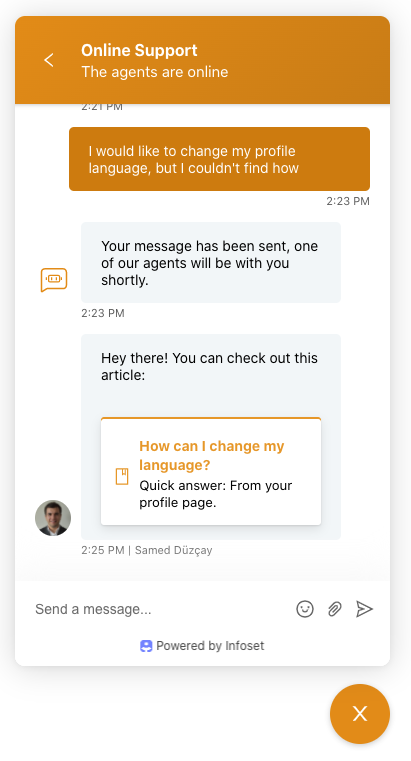After you create a help center and add articles there, you can integrate this help center into your live chat system and offer self-service support to your customers. For frequently-asked questions, your customers can use your help center, relieving the burden on your support teams.
Integrate your help center into your chat widget
- Go to Settings > Chat Settings, find the chat widget you want to integrate into your help center, and edit it by clicking the pencil icon on the right.
- Open the Chat Homepage tab.
- Make sure that the Enable chat widget homepage box is checked, then select your help center from the Integrated Help Center dropdown.

Now your visitors will be able to search for articles in your help center and read them within the homepage of your chat widget.

Share your articles on chats
Another integration between the help center and live chat systems is article sharing. Your live support agents can share articles from your help center while talking to your visitors and they do not have to answer the same questions over and over.
You can search for articles by clicking the article icon under the chat input on the Chats screen, and send it to your visitors by clicking on the article you want to share.
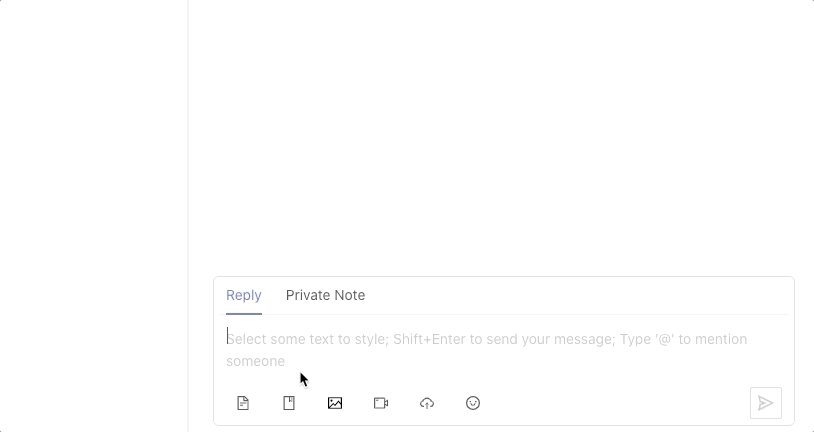
Your visitor will be able to click on the article and read it without leaving your page. Shared articles will look like this on your visitor's screen: